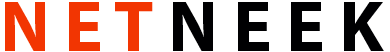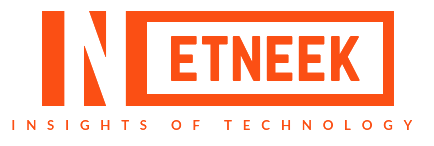Pluralsight has one of the biggest collections of programming video courses. Here’s a simple way that tells you how to get a 6 months Pluralsight subscription for free
Pluralsight is among the best places to start learning beginner, intermediate and advanced level coding skills, all alike. Whether you are a complete beginner or a pro looking to advance your coding skills to the next level, you’ll find a video course at these places that will meet your needs. But, the catch is, they aren’t free — one has to pay up around 30$ monthly to get access to these huge course catalogs.
Now here’s the mind-blowing part: If you join the Microsoft Visual Studio program (which is also free), you automatically gain free membership to the entire PluralSight library for 6 months. No credit card or coupon hassles.
Here’s how you do this:
- Go to signup.live.com and create a new Microsoft Account. Skip this step if you already have one.
- Go to my.visualstudio.com and sign-in with your Microsoft account.
- This will open the Visual Studio Dev Essentials page. Here choose Pluralsight among the benefits and click Activate.

- You’ll be taken to the Pluralsight website to activate and redeem your 6-month subscription.
Pluralsight, in addition, has an offline desktop player that you can download videos on and watch whenever you can, besides Android and iPhone apps.
Happy learning now!