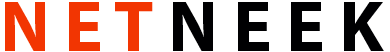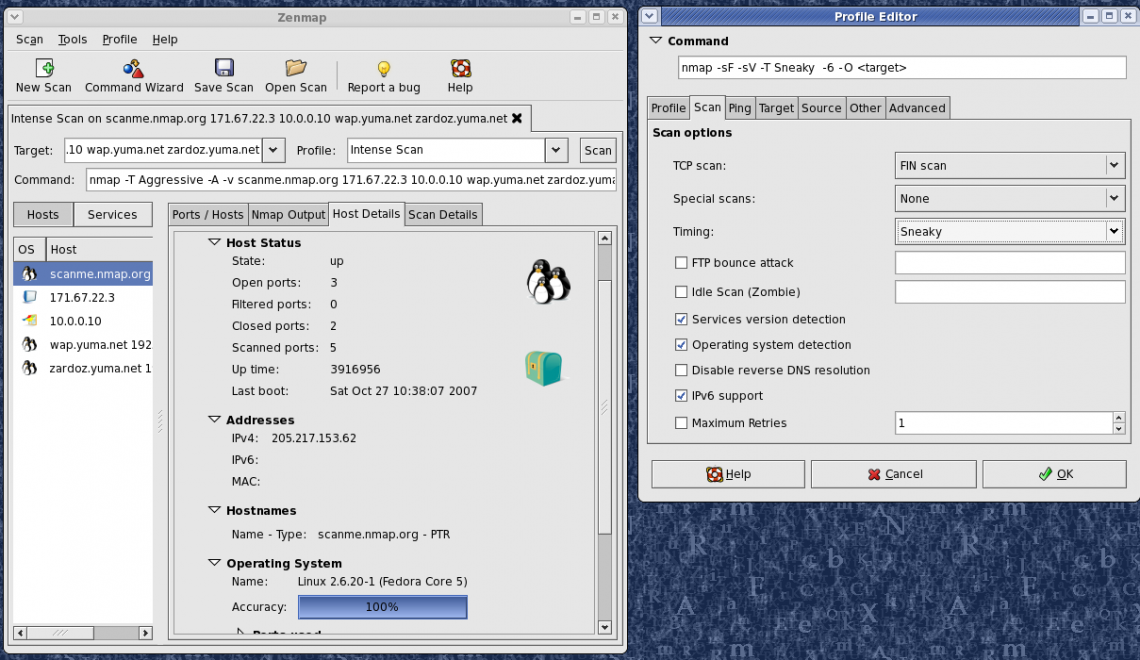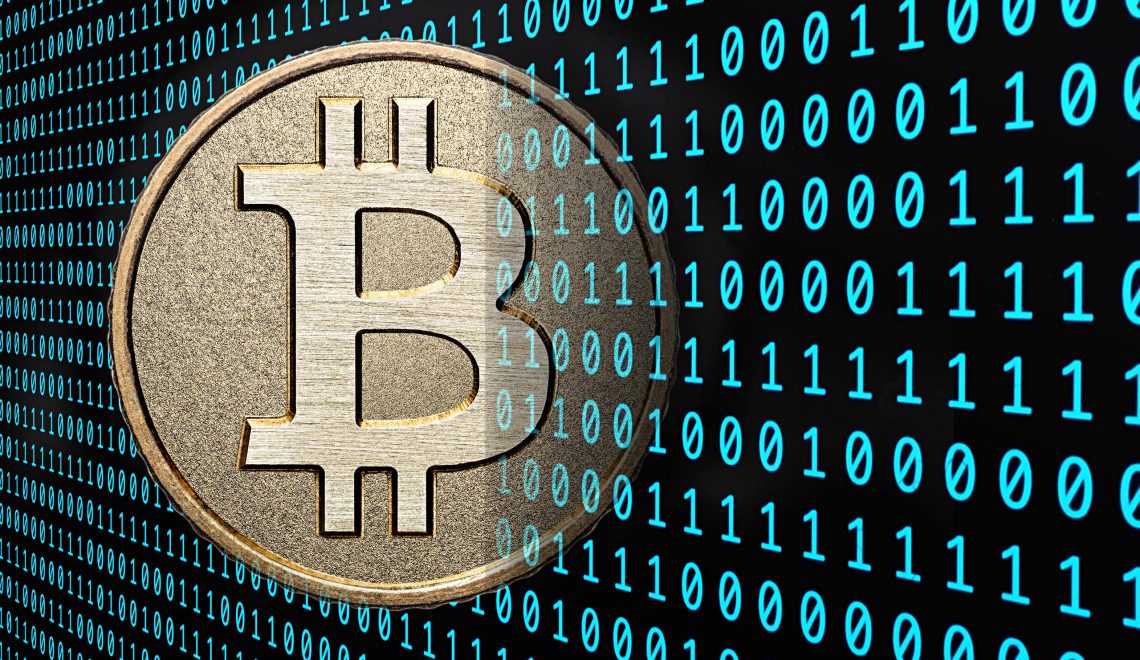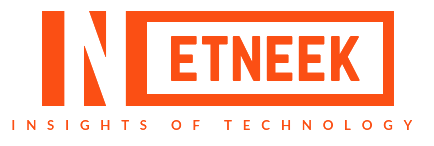Dynamic Host Configuration Protocol (DHCP ) is the technology that automatically assigns IP addresses to network devices. Most network administrators prefer to use DHCP rather than manually assigning IP addresses.
DHCP assigns an IP address when a system is started or a new device is added to the network, for example:
- A user turns on a computer which has a DHCP client.
- The client computer sends a broadcast request ( called a DISCOVER) to every device in the network, looking for a DHCP server to answer.
- The router directs the broadcast request or DISCOVER packet to the correct DHCP server.
- The server with DHCP server software receives the DISCOVER packet. Depending on availability and usage policies fixed on the server, the server determines an appropriate address to give to the client. The server then reserves that address for the client temporarily and sends back to the client computer, an OFFER (or DHCPOFFER) packet, containing that address information. The server also configures the client’s WINS servers, DNS servers, NTP servers, and sometimes other services as well.
- The client then sends a REQUEST (called DHCPREQUEST) packet, conforming the server that it intends to use the address.
- The server then sends an ACK (or DHCPACK) packet, confirming that the respective client computer has a been given a lease on the address for a specific period of time defined by the server.
If a computer uses a static IP address, that means it was manually configured to use that specific IP address. The main problem of manual assigning of the IP’s is that it is prone to user error which may lead to configuring of two computers with the same IP address. It creates a conflict that results in loss of service. Using DHCP reduces the work as it dynamically assigns IP addresses and also reduces the chances of conflicts.
I found this video which i think could help you clarify any doubts about Dynamic Host Configuration Protocol.
Share your thoughts and suggestions in the Comment section below.