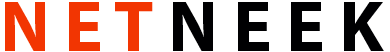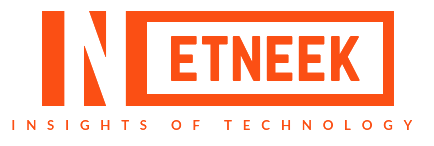Windows operating system often uses page file as a “backup RAM”. When the installed RAM on your PC gets filled, Windows uses page file in an intelligent way to ensure smooth performance.
pagefile.sys ?
Windows Page File, also called a paging file or a swap file, is a file that’s used to store data temporarily. The page file turns out to be useful when the installed RAM of your PC gets filled. The page file in Windows operating system is located (and hidden) at C:\pagefile.sys.
So, although it takes up space on your drive, your computer uses it to maintain performance by keeping important data to hand rather than getting rid of it because your RAM is at full capacity.
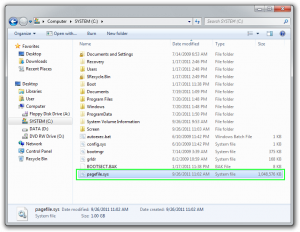
remove pagefile.sys?
Imagine a situation when you’ve got lots of RAM installed on your machine, let’s suppose 32GB. This means, your RAM won’t be filling up during a memory-intensive task. So, why do you need a page file that’s NOT as fast as RAM? Can you disable page file and force Windows to move all virtual memory to RAM?
Well, let me tell you that things don’t work this way. Bigger RAM size doesn’t ensure that your PC will perform better without a page file.
In such cases, there’s NO performance improvement. Microsoft itself clarifies on its blog. The company busts this myth by telling that having a paging file means that “Windows can write pages on the modified list (which represent pages that aren’t being accessed actively but have not been saved to disk) out to the paging file, thus making that memory available for more useful purposes.” This means that having a page file will ensure more memory in any case.
You’re probably reading this section because you want to get rid of the page file to free up some valuable space on your hard drive. Although pagefile.sys is found at C:\pagefile.sys, you won’t see it unless you tell Windows Explorer not to hide protected operating system files.
While this is possible, we don’t recommend doing so because of the possible drop in performance. There are a couple of things you can do though. First of all you can move the file to another drive. For example, if you’re trying to make space on an SSD, move pagefile.sys to a hard drive if you have one.